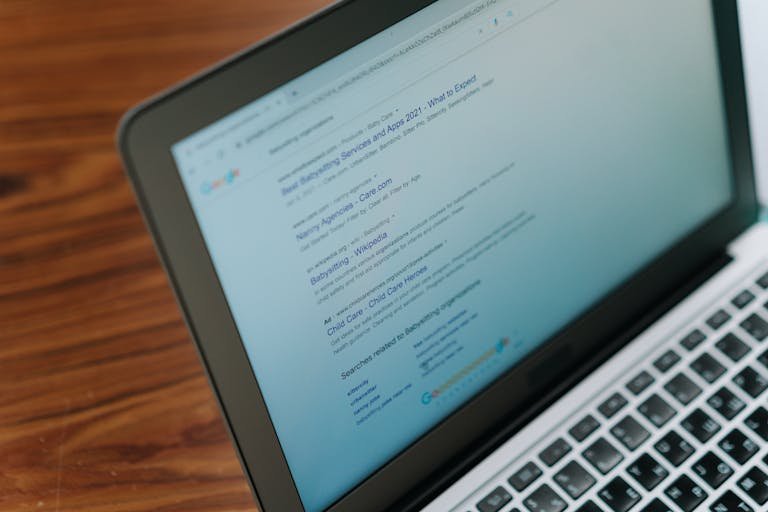To easily obtain and share your Google review link, first log in to your Google Business Profile Manager. Head to the ‘Get more reviews‘ section and select your business profile. Copy the provided short URL and share it with customers. Alternatively, locate your business using Google Search or Maps, then go to ‘Reviews’ and copy the URL. Ensure your business is claimed and verified on Google, with at least one existing review. Respond promptly to reviews to encourage more feedback. By following these steps, you can streamline the review process for your customers and enhance your online presence. The following sections provide more detailed guidance on maximising the impact of your Google reviews.
Key Takeaways
- Use the Place ID Finder tool to quickly generate your Google review link.
- Search for your business on Google and click ‘Write a review’ to obtain the review link.
- Access your Google Business Profile Manager and navigate to ‘Get more reviews‘ for a shareable URL.
- Shorten your Google review link using a URL shortener for easier sharing across platforms.
- Ensure you have a verified Google My Business account and at least one existing review.
Understanding Google Review Links
Google review links are crucial tools that provide a direct pathway for customers to leave feedback on a business’s Google Business Profile, simplifying the review process and boosting online visibility. These specialised URLs eliminate the need for customers to navigate through a six-step process, saving time and effort. By offering a streamlined approach to leaving reviews, businesses can encourage more customers to share their experiences.
The importance of Google review links extends beyond convenience. They play an essential role in enhancing a business’s online presence and credibility. As Google often serves as the first point of contact for potential customers, having a robust collection of reviews can notably impact a company’s perceived trustworthiness. Additionally, these links contribute to improved search engine rankings, increasing the likelihood of a business appearing in relevant local searches.
Simple Methods to Get Your Google Review Link
Having understood the importance of Google review links, businesses can employ several straightforward methods to obtain their unique link.
Method 1: Using Google Search Engine
Utilising the world’s most popular search engine provides a simple way to acquire your Google review link. By performing a Google search for your business, you can easily find and distribute the direct route to your review section. This technique saves time and effort for both you and your customers, making the process of collecting valuable feedback more efficient.
To get started, open your preferred web browser and go to Google’s homepage. Enter your business name and location in the search bar, then hit enter. Locate your business listing in the search results, typically displayed on the right side of the page for desktop users or at the top for mobile users. In this listing, you will see a ‘Reviews’ section.
Click on the ‘Write a review‘ button, which will take you to the review page for your business. Once on this page, copy the URL from your browser’s address bar. You can now share this link with customers through various channels, such as email, social media, or your website.

Method 2: Using Google Maps
Another effective method for acquiring your Google review link involves using the popular mapping service, Google Maps. This technique provides a simple and user-friendly way to access your business listing and create the desired review link.
To start, just launch Google Maps and search for your business name. Once you find your business listing, click on it to view the complete details. In this expanded display, you’ll see a ‘Leave a review‘ button, which is the crucial step in generating your review link.
After clicking this button, take note of the URL in your browser’s address bar. This web address serves as your Google review link, all set to share with your clientele.
The appeal of this approach lies in its ease of use and accessibility. No special tools or technical expertise are needed, making it a perfect choice for business proprietors who prefer a simple method.
Method 3: From Google Business Profile Home Page
For businesses looking for a simple way to get their Google review link, the Google Business Profile Home Page provides a convenient solution. This method makes it easy to access your review link directly without the need for complicated steps or external tools.
To use this method, start by visiting your Google Business Profile Home Page. Then, navigate through your profile until you find the ‘Get more reviews‘ section. This section is specifically designed to help businesses encourage customer feedback.
In this section, you will find a pre-generated link that is unique to your business. Simply copy this link, and you can then share it with your customers.
Once you have this link, you can share it on various platforms, allowing customers to leave their reviews with minimal effort, potentially increasing your review count and improving your online presence.
Method 4: Using Google Place ID Finder
The Google Place ID Finder offers businesses a powerful tool to generate precise review links for their specific locations. This method simplifies the process of obtaining a Google review link, ensuring accuracy and efficiency for businesses of all sizes.
By utilising the Place ID Finder, companies can streamline their review link creation process, saving time and resources.
To use this tool, businesses input their location details into the Place ID Finder. The system then generates a unique identifier for that specific location, which can be used to create a direct review link. This approach is particularly beneficial for businesses with multiple locations or those seeking to enhance their online presence through customer reviews.
The Place ID Finder’s efficiency lies in its ability to provide a tailored solution for each business, regardless of its size or industry. By creating accurate and direct review links, companies can encourage more customers to leave feedback, ultimately boosting their online reputation.
This method eliminates potential errors that may occur when manually creating review links, ensuring that customers are directed to the correct review page every time. Overall, the Google Place ID Finder is an invaluable resource for businesses looking to leverage customer reviews effectively.
Method 5: Using Google Reviews Widget
While the Google Place ID Finder offers a precise method for generating review links, businesses can also leverage the Google Reviews Widget to seamlessly integrate customer feedback into their websites and encourage new reviews. This versatile tool allows companies to showcase authentic Google reviews directly on their site, providing visitors with valuable social proof and easy access to the review page.
The Google Reviews Widget can be customised to match the website’s design and branding, ensuring a cohesive user experience. By displaying positive reviews prominently, businesses can build trust with potential customers and enhance their online reputation. This strategic placement of reviews can significantly impact purchasing decisions and drive more traffic to the Google review page.
Implementing the widget is a smart way to boost the number of reviews for your business. It serves as a constant reminder for satisfied customers to share their experiences, potentially increasing your review count and overall rating.
Additionally, the widget’s convenience factor makes it more likely for visitors to leave feedback, as they can do so without scrolling away from your website. This streamlined process can lead to a higher conversion rate of website visitors into reviewers, ultimately strengthening your online presence.
Steps to Create Your Own Google Review Link
Creating your own Google review link is a straightforward process that can greatly enhance your business’s online presence and customer engagement.
To get started, log in to your Google Business Profile Manager and navigate to the ‘Get more reviews’ section. Select the specific business profile you want to generate a review link for, then copy the short URL provided. This process can be completed on either a computer or mobile device using the Business Profile Manager app.
By creating and sharing this Google review link, you’re making it easier for customers to leave feedback, which can:
- Improve your online reputation
- Build customer trust in your business
- Boost your visibility in local search results
- Offer valuable insights for business improvement
- Attract more potential customers to choose your services
Essential Requirements for Generating a Google Review Link
To generate a Google review link, businesses must meet several important prerequisites that form the basis for effective online reputation management.
First and foremost, having a Google My Business account is essential. This account acts as the central hub for managing your business’s online presence across Google’s platforms, including Search and Maps.
Another crucial requirement is having at least one existing review on your Google Business Profile. This initial review serves as a catalyst, enabling the creation of a review link that can be shared with customers. Without this first review, the process of generating a shareable link cannot be initiated.
Once these fundamental requirements are fulfilled, businesses can utilise Google review links to enhance their online reputation and improve search rankings. These links offer a direct and convenient way for customers to provide feedback, increasing the chances of receiving more reviews.
Claiming and Verifying Your Business on Google
The process of claiming and verifying your business on Google represents a vital step in establishing a strong online presence and accessing valuable tools for reputation management. By completing this process, you gain control over your business information and access key features that can greatly impact your online visibility and customer engagement.
To claim and verify your business on Google, follow these steps:
- Create or claim your Google Business Profile
- Provide accurate and detailed business information
- Choose a verification method (postcard, phone, email, or instant)
- Complete the verification process as instructed
- Access and utilise Google My Business features
Once verified, you can manage your business information, respond to customer reviews, and generate a Google review link. This verification process is essential for establishing credibility and authenticity in the eyes of both Google and potential customers.
Best Practices for Sharing Your Google Review Link
Effective distribution of your Google review link is crucial for maximising its impact on your business’s online reputation and visibility. To leverage this powerful tool, consider integrating your review link into various communication channels.
- One simple yet impactful method is to add the link to your email signature. This ensures that every email you send provides an opportunity for recipients to leave a review.
- Social media platforms offer another outstanding avenue for sharing your review link. By regularly posting the link on your business profiles, you can encourage followers to share their experiences.
- For more direct outreach, consider using SMS messaging to send the link to customers shortly after their interaction with your business. This timely approach can lead to higher response rates.
- Don’t overlook your website as a prime location for your review link. Embedding it prominently on your homepage or creating a dedicated reviews section can drive more traffic to your Google Business Profile.
- Additionally, including the link in various marketing materials, such as brochures or newsletters, can further extend its reach. By consistently integrating your Google review link across multiple touchpoints, you can significantly enhance customer engagement and boost your online reputation.
Frequently Asked Questions
How Do I Share My Google Review Link?
Imagine a local bakery doubling its reviews in a month. To share your Google review link, use email marketing, add it to your website, include it in social media posts, create QR codes, and incorporate it into SMS campaigns.
How do I ask customers for Google reviews?
To request Google reviews from customers, personalise your ask, time it after positive interactions, provide clear instructions, and consider offering incentives. Utilise various channels such as email, SMS, or in-person requests, and follow up politely to encourage participation.
Conclusion
Mastering the art of obtaining and sharing Google review links is a cornerstone of modern digital marketing. Like a well-oiled machine, this process can greatly enhance a business’s online reputation and visibility.
By leveraging various methods to acquire the link and implementing strategic sharing practices, businesses can cultivate a robust online presence. This not only enhances search engine rankings but also fosters trust among potential customers, ultimately driving growth and success in the competitive digital marketplace.