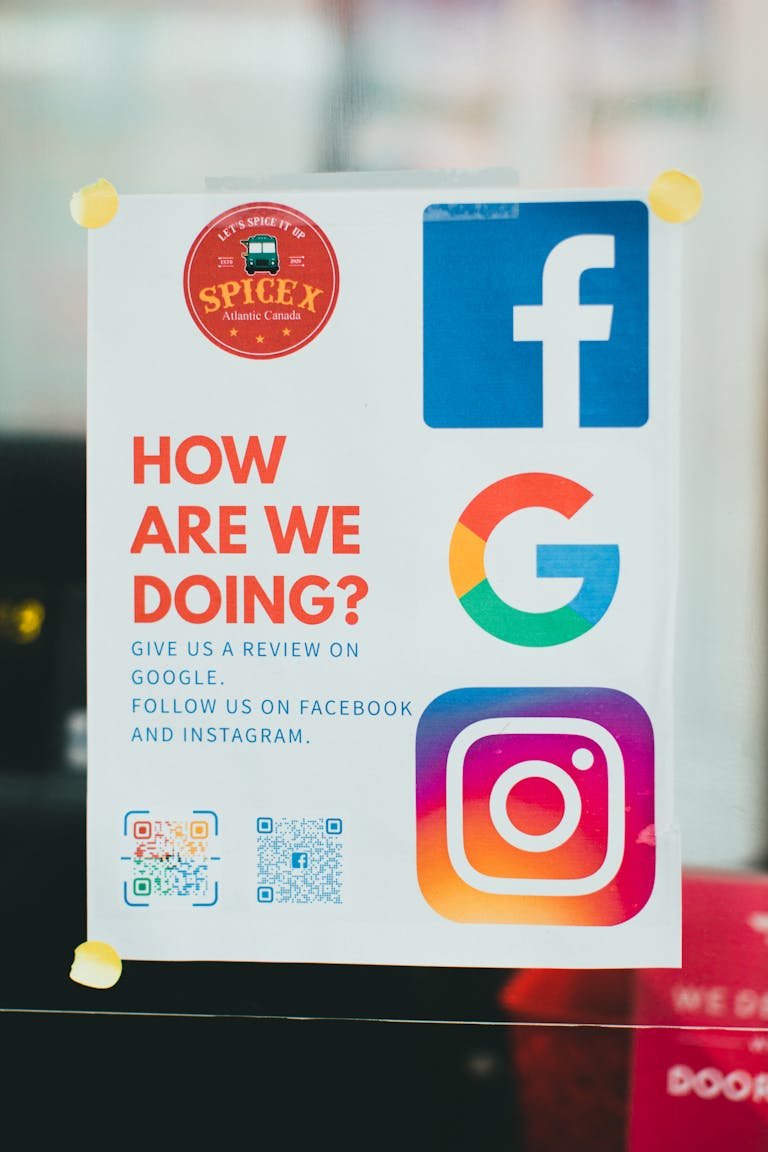You’ve worked hard, you’ve built your reputation, and you’ve provided excellent service, but a single negative Google review threatens to undo it all. Whether it’s a fake review, a mistake, or an unfair assessment, you don’t have to let it stand unchallenged. Knowing how to properly dispute a Google review can make all the difference in protecting your business’s online reputation. While the process might seem challenging at first, with the right approach and understanding of Google’s policies, you’ll be well-equipped to address these issues effectively. Let’s explore the steps you can take to challenge inaccurate or unfair reviews and maintain your business’s stellar online presence.
Key Takeaways
- Locate the review and click ‘Flag as inappropriate’ to initiate the challenge process.
- Gather evidence supporting your claim, including screenshots and relevant documentation.
- Contact Google support directly, clearly explaining why the review violates policies.
- Respond professionally to the review while awaiting Google’s decision.
- Follow up on your challenge request and provide additional information if requested by Google.
Methods to Challenge a Google Review
Challenging a Google review effectively requires a combination of strategic actions and professional communication.
Flag and Challenge a Google Review
The process of flagging and challenging a Google review involves several straightforward steps that you can take to protect your business’s online reputation. Here’s how you can go about it:
First, locate the review you want to challenge. Look for the three dots next to the review and click on them. From the options that appear, select ‘Flag as inappropriate‘. This action alerts Google that you’re disputing the review’s validity.
Using the Google Reviews Management Tool
In light of the complexities involved in managing online feedback, Google’s Reviews Management Tool offers businesses a streamlined approach to handling customer reviews efficiently. This tool, accessible through Google Maps or Search, allows you to flag and manage reviews directly from your Google Business Profile.
With this powerful resource at your fingertips, you can easily track the status of flagged reviews and monitor the resolution process.
The Google Reviews Management Tool provides automated assistance, making it convenient to report inappropriate reviews and maintain a positive online reputation.
Contacting Google for Review Challenges
When challenging a Google review proves difficult, you’ll need to contact Google directly for assistance. To do this effectively, you should gather all necessary evidence before reaching out to Google Business Profile Support. Start by taking screenshots of the review in question and any relevant information that supports your case.
Once you’ve collected your evidence, prepare an email to Google. Make sure to include your contact information and a clear explanation of why you’re disputing the review. Be concise but thorough in your description.
When contacting Google, remember to provide as much detail as possible about the review you’re challenging. The more information you give, the better equipped Google’s team will be to assess your situation.
Utilizing Twitter for Support
For businesses struggling to resolve Google review disputes through traditional channels, Twitter offers a direct line to Google’s support team. If you’ve exhausted other options, you can reach out to @GoogleSmallBiz on Twitter for assistance with challenging a Google review.
To use this method effectively, start by following @GoogleSmallBiz on Twitter. When you’re ready to request help, compose a tweet that includes a brief description of your issue and a link to the review in question. This approach allows you to communicate directly with Google support and potentially escalate your concerns.
When tweeting, be clear and concise about your problem. For example, you might write: ‘@GoogleSmallBiz I’m having trouble disputing a fake review on my business profile. Can you help? [Link to review]’
Filing a Legal Removal Request
Google’s legal removal request process offers a formal avenue for addressing reviews containing illegal content on your business profile. This method is vital when you encounter reviews that violate laws or regulations. To file a legal removal request, you’ll need to provide evidence of the illegal content within the review.
When submitting your request, follow these steps:
- Gather concrete evidence of the illegal content in the review
- Prepare a detailed explanation of how the content violates specific laws
- Submit your request through Google’s official channels, including all necessary documentation
It’s important to note that Google takes these requests seriously and may remove reviews with illegal content promptly after reviewing your submission. This process is designed to protect businesses from harmful or prohibited content that could damage their reputation unfairly.
Encouraging Customers to Update or Delete Negative Reviews
Resolving customer concerns opens the door to transforming negative reviews into positive ones. Once you’ve addressed a customer’s issue, you can politely ask them to update or delete their negative review. This approach reflects the positive outcome and shows potential customers that you value feedback and take action to improve.
When reaching out to customers, be courteous and explain how you’ve resolved their concerns. Highlight the steps you’ve taken to address their specific issues, demonstrating your commitment to customer satisfaction. You might say something like, ‘We appreciate your feedback and have worked hard to resolve the problems you experienced. Would you consider updating your review to reflect the positive resolution?’
Remember, providing excellent customer service throughout the process can motivate customers to reconsider their initial feedback. By encouraging them to revisit their review, you’re giving them an opportunity to share their improved experience. This not only helps your online reputation but also shows that you’re dedicated to continuous improvement.
Engaging with customers in this way can lead to positive changes in their reviews, ultimately benefiting your business’s online presence and attracting new customers.
Types of Reviews Eligible for Dispute/Challenge
Several types of Google reviews can be legitimately challenged, giving you the opportunity to protect your business’s online reputation. These include spammy, fake, irrelevant, illegal, and offensive content. Google has specific policies against these types of reviews, making them eligible for dispute.
When you encounter a review that falls into one of these categories, it’s important to take action. Spammy reviews often contain repetitive or nonsensical content, while fake reviews may come from competitors or individuals who’ve never used your services. Irrelevant reviews discuss topics unrelated to your business, and illegal content violates laws or promotes unlawful activities. Offensive reviews include hate speech or discriminatory language.
Following Up on Your Challenge Request
After submitting your challenge request, it’s crucial to stay on top of the process and follow up effectively. Keep a close eye on your email inbox for any updates from Google regarding the review you’ve challenged. They may reach out to you with additional questions or requests for more information, so be prepared to respond promptly.
If Google asks for more evidence or documentation, make sure you provide it as quickly and thoroughly as possible. This will help them make a fair decision about your challenge. Remember to follow any specific instructions they give you to address the review further.
Patience is key during this process, as it may take some time for Google to thoroughly investigate your challenge. However, don’t hesitate to be persistent if you haven’t heard back after a reasonable amount of time. You can follow up politely to inquire about the status of your request.
Conclusion
Challenging a Google review requires patience and persistence. You’ve learned the steps to dispute unfair reviews, from gathering evidence to contacting Google support.
Remember, 91% of consumers read online reviews before visiting a business, so maintaining your online reputation is vital. Stay professional throughout the process, provide clear documentation, and follow up if necessary.
By following these guidelines, you’ll increase your chances of successfully challenging inaccurate or fraudulent reviews, protecting your business’s online image.