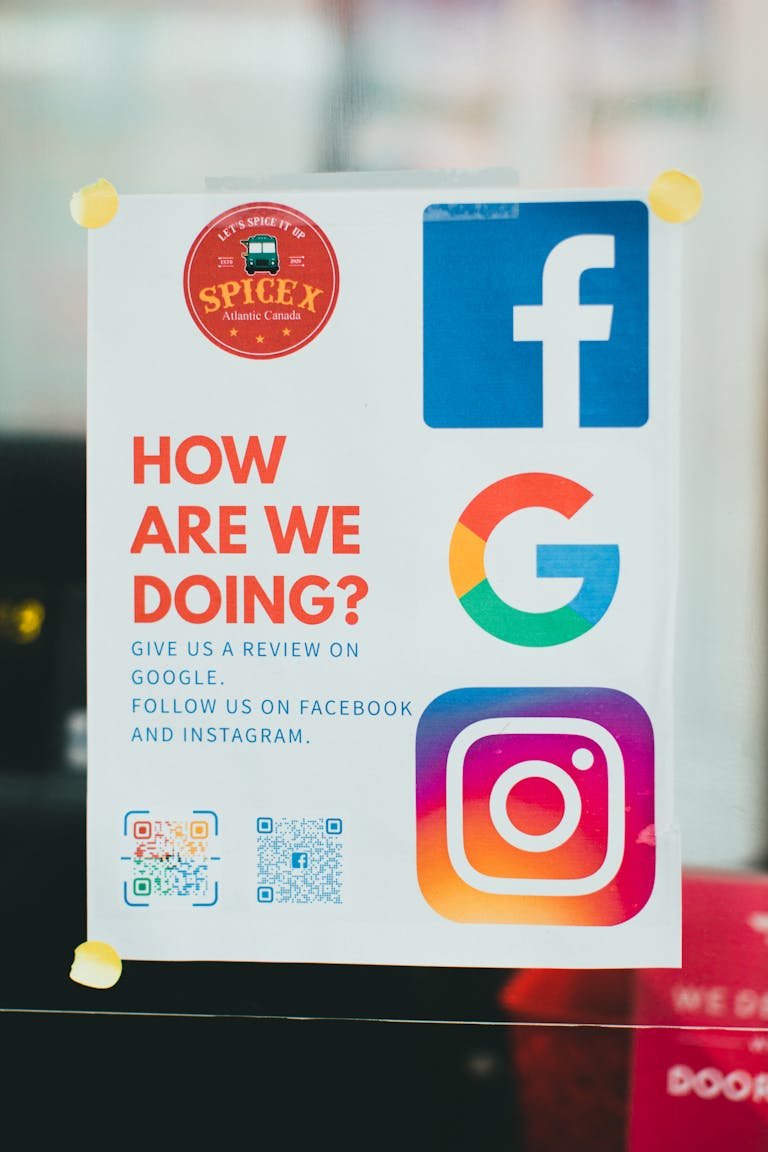When you report a Google review, you initiate a process where Google evaluates the content for policy violations. To report, click the ‘Flag as inappropriate‘ link next to the review, select a reason for flagging, and submit. Google’s team assesses the review against their guidelines. If violations are found, the review may be removed.
However, not all reported reviews are deleted, as Google aims to balance feedback preservation with policy enforcement. Business owners can report through Google Maps, Search, or their Business Profile. The process helps maintain platform integrity, but outcomes aren’t guaranteed. Exploring the nuances of this process can provide valuable insights for managing online reputation.
Key Points to Note
- Reporting a Google review triggers an assessment process by Google’s team to evaluate policy violations.
- To report, click ‘Flag as inappropriate’ next to the review and choose a reason for flagging.
- Google typically reviews reports within 3 days and may delete reviews that breach guidelines.
- Not all reported reviews are deleted, as Google aims to strike a balance between preserving feedback and upholding platform integrity.
- Business owners can track reported reviews using Google’s Reviews Management Tool.
Should You Report or Flag a Google Review?
Reporting or flagging a Google review can be a vital step in maintaining a business’s online reputation and ensuring potential customers receive accurate information. When deciding whether to report a review, it’s crucial to take into account the impact it may have on your business’s credibility and overall rating.
Inappropriate or misleading reviews can greatly harm a company’s online presence, potentially deterring prospective customers.
Flagging a review is particularly important when it violates Google’s policies, such as containing hate speech, personal attacks, or irrelevant content. By reporting such reviews, you contribute to maintaining the integrity of the platform and help ensure that only genuine and relevant feedback is displayed.
This process is especially significant given that building a collection of positive reviews organically can take years of effort.
However, it’s vital to remember that reviews cannot be reported based on personal preference alone. Only those that genuinely breach Google’s guidelines should be flagged.
Advantages of Reporting a Google Review
Vigilance in managing online reputation is vital, and reporting inappropriate Google reviews offers several significant benefits for businesses.
- By flagging misleading or false reviews, companies can protect their online reputation from potential harm. This proactive approach helps maintain the credibility and trustworthiness of the review platform, ensuring that only genuine and relevant feedback influences potential customers’ decisions.
- By addressing damaging reviews promptly, businesses can safeguard their hard-earned reputation.
- The process of reporting a Google review also encourages businesses to engage more actively in their online presence. It prompts them to monitor their reviews regularly and respond appropriately to both positive and negative feedback. This engagement can lead to improved customer service and a better understanding of client needs.
Disadvantages of Reporting a Google Review
While reporting inappropriate Google reviews can be beneficial, it’s important to recognise that this process also comes with potential drawbacks.
- One significant disadvantage is that reporting a review does not guarantee its removal. Google’s evaluation team may determine that the reported review complies with their guidelines, resulting in no action taken. This can be frustrating for businesses hoping to address what they perceive as unfair or inaccurate feedback.
- Another drawback is the lack of direct control over the outcome. Businesses cannot remove reviews themselves through the reporting process, which can feel disempowering.
- Additionally, the timeline for resolution can be unpredictable. Google’s review process may not provide immediate results, potentially leaving negative content visible for an extended period.
- It’s also worth noting that some reported reviews may remain on the platform even after being flagged. This persistence can be particularly challenging for businesses dealing with what they believe to be unfair criticism.
- Lastly, frequent reporting of reviews, especially those that don’t clearly violate guidelines, may not be an effective use of time and resources for businesses seeking to manage their online reputation.
Google’s Review Assessment Procedure
Google employs a systematic approach to evaluating reported reviews, ensuring fairness and adherence to established guidelines. When a review is flagged, it is placed in a queue for assessment by Google’s dedicated team. This team carefully reviews each reported review against their comprehensive set of policies, which include criteria such as hate speech, personal attacks, and irrelevant content.
Throughout this evaluation process, the review remains visible on Google Maps and Search. If the team determines that a review breaches Google’s policies, it is swiftly taken down from these platforms. Conversely, if the review is deemed to comply with guidelines, it remains published but is labelled as ‘escalated’ in Google’s system.
After completing their assessment, Google sends a decision email to the business that reported the review. This email provides an update on the outcome of the evaluation.
It is important to note that businesses have the opportunity to appeal if they believe a review was unjustly removed. Google offers a one-time appeal process through their Reviews Management Tool, enabling businesses to submit an appeal form for eligible reviews.
Criteria for Reporting or Flagging a Google Review
Understanding the specific criteria for reporting or flagging a Google review is crucial for businesses aiming to maintain their online reputation effectively. Google has established clear guidelines to ensure that reviews remain authentic, relevant, and free from harmful content.
Reviews that violate these guidelines can and should be reported. Reportable reviews include those containing hate speech, personal attacks, or irrelevant content that does not relate to the business or its services. Fake reviews, whether posted by competitors or bots, are also grounds for reporting.
Additionally, spam content or reviews that promote other businesses inappropriately can be flagged. It is important to note that reviews cannot be reported simply because a business disagrees with the opinion expressed, as long as it is presented fairly and does not violate other guidelines.
Steps to Report a Google Review
Reporting a Google review involves a simple process that users can easily follow to flag inappropriate content.
To start, find the review you want to report and look for the ‘Flag as inappropriate’ link next to it. Click on this link to begin the reporting process. You will then be asked to choose a reason for flagging the review, such as spam or offensive content. Select the most suitable option that matches the violation you have noticed.
Once you have submitted your report, Google will review the flagged content to determine if it breaches their guidelines.
During this time, it is important to:
- Be patient and have faith in the review process
- Avoid interacting with the reviewer directly
- Think about collecting more positive reviews to balance your profile
- Prepare additional evidence if necessary for an appeal
Using Google Maps
To effectively report a Google review on Google Maps, users must familiarise themselves with the platform’s specific reporting process. The procedure is designed to be straightforward and user-friendly, allowing individuals to flag inappropriate content quickly and easily.
To begin, locate the review in question on Google Maps. Next to the review, you’ll notice three dots, which serve as a menu icon. Click on these dots to reveal a drop-down menu of options. From this menu, select ‘Flag as inappropriate.’ This action initiates the reporting process, alerting Google to potential violations of their review guidelines.
Through Google Search
While Google Maps offers one avenue for reporting reviews, users can also flag inappropriate content directly through Google Search. This method is straightforward and accessible for those who prefer to manage their business reviews through search results.
To report a review using Google Search, follow these steps:
- Navigate to the review you wish to report.
- Look for the three-dot menu icon next to the review and click on it.
- Select the ‘Flag as inappropriate’ option from the dropdown menu.
- Choose a reason for flagging the review and submit your report.
Via Business Profile
Business owners have a direct method for addressing problematic reviews through their Google Business Profile. This process allows for efficient management of customer feedback and helps maintain the integrity of your online reputation.
To report a review, locate the ‘Flag as inappropriate’ link next to the review in question. Clicking this link initiates the reporting procedure, where you’ll be prompted to select a reason for flagging the review, such as spam or offensive content.
Frequently Asked Questions
What Does Reporting a Review on Google Do?
Reporting a Google review alerts the platform to potential guideline violations. It triggers an evaluation process, potentially leading to review removal or escalation. This helps maintain platform integrity, protect business reputations, and guarantee fair representation of customer experiences.
Does Reporting Google Reviews Get Them Taken Down?
Reporting Google reviews doesn’t automatically delete them. Google evaluates reported reviews against their policies. If a review breaches guidelines, it may be removed. However, reviews that adhere to the rules remain visible even after being reported. The process guarantees fair representation.
How Many Reports Needed to Delete Google Review?
Google does not disclose a specific number of reports required to delete a review. Multiple reports can increase removal chances, but content violations are the primary factor. Focus on reporting reviews that clearly violate Google’s policies for effective removal.
How Can I Remove Negative Reviews on Google?
Like a fortress protecting its reputation, businesses cannot directly delete bad Google reviews. Instead, focus on responding professionally to address concerns, and report reviews that violate Google’s guidelines. This approach helps maintain credibility and manage your online presence effectively.
Conclusion
To summarise, reporting Google reviews is seen as a crucial tool for businesses to uphold their online reputation.
While this process has advantages in dealing with misleading feedback, it also has potential drawbacks.
Having a good grasp of Google’s review assessment procedure and the different reporting methods on various platforms enables businesses to make well-informed choices.
By using the reporting feature wisely and implementing alternative strategies, companies can effectively navigate the digital realm and cultivate a positive online presence.