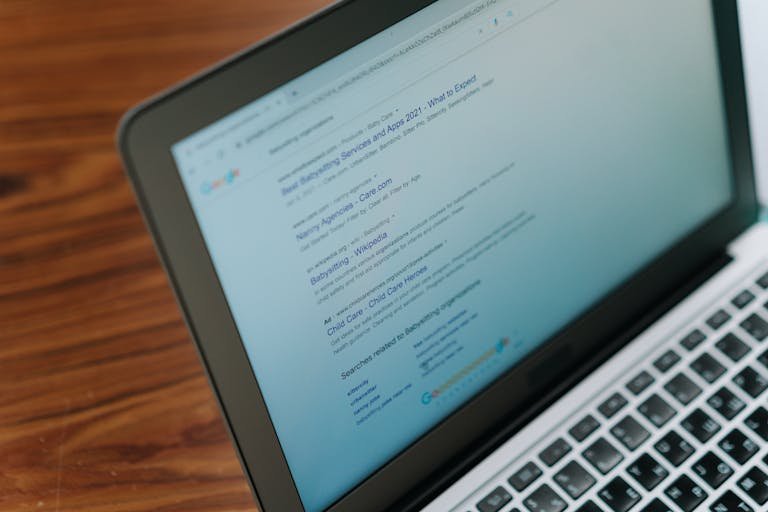In the digital marketplace, a single negative review can be a thorn in your app’s side. If you’ve stumbled upon a Google Play review that doesn’t play by the rules, you’re not alone. Many developers face this challenge, and it’s important to know how to address it effectively.
While you can’t simply wave a magic wand to make unwanted reviews disappear, there are steps you can take to flag and potentially remove those that violate Google’s guidelines. Understanding these processes and best practices can help you maintain your app’s reputation and guarantee fair representation in the competitive world of mobile applications.
Key Takeaways
- Flag the non-compliant review by clicking the three dots next to it and selecting “Flag as inappropriate.”
- Provide a clear reason for flagging, citing specific violations of Google Play’s review policies.
- Wait for Google to review your flagging request, as they aim to maintain unbiased feedback.
- Respond professionally to the review, addressing concerns and encouraging the reviewer to update their feedback.
- Use online reputation management tools to monitor and manage reviews more efficiently.
Understanding Google Play Review Removal Process
Finding the Google Play review removal process can be tricky, as there’s no direct delete option for most users. However, if you’ve left a review and want to remove it, there are steps you can take.
- First, you’ll need to locate your original review on the Google Play website or app.
- Once you’ve found it, look for a Delete button. This button is usually available on the Play website, making it easier to remove your review.
- If you’re using an older Android device, you mightn’t see the Delete button. In this case, you can try updating your review by clearing the text and entering new information.
Keep in mind that uninstalling the app doesn’t automatically remove your review. It’s also important to note that changes to reviews may take some time to appear due to server synchronization.
For those using unofficial Android Market APIs, be aware that review deletion mightn’t be supported. If you’re having trouble removing your review, consider accessing the Google Play website on a computer, where the Delete option is more readily available.
Policies on Review Removal
Google Play’s policies on review removal prioritize maintaining authentic user feedback while providing limited options for addressing non-compliant reviews. If you come across a review that doesn’t comply with Google Play’s guidelines, you can’t directly delete it yourself. However, there are steps you can take to address the issue.
First, it’s important to understand that reviewers have the ability to delete their own reviews if they realize they’ve violated policies. If you’re a developer or app owner, you can flag reviews that don’t follow the rules. Google Play allows flagging for reasons like off-topic content, spam, conflicts of interest, profanity, or harassment. When you flag a review, Google Play will review it for policy violations.
Keep in mind that Google aims to keep feedback unbiased, so flagging doesn’t guarantee removal. They carefully consider each flagged review before making a decision. If a review is found to violate policies, Google may remove it. However, this process isn’t instant and there’s no guarantee of removal.
It’s essential to remember that legitimate negative reviews, even if unfavorable, are typically not considered violations and are unlikely to be removed.
Requesting Customers to Delete Their Reviews
Requesting customers to delete their reviews requires a sensitive approach and clear communication. When you encounter a review that doesn’t comply with Google’s policies, it’s important to address the issue promptly.
Start by politely asking the customer to reconsider their review, explaining why it mightn’t align with the guidelines. Be sure to provide clear instructions on how they can remove the review directly from their Google account.
In your request, emphasize the significance of accurate and fair reviews for maintaining your business’s reputation. This can help the customer understand the impact of their review.
If the customer had specific concerns or issues, offer to address them directly. This shows that you’re committed to resolving any problems they might’ve experienced.
It’s important to monitor the review regularly after making your request. Follow up with the customer to confirm they’ve taken action if necessary.
Flagging Reviews for Terms of Service Violations
For reviews that violate Google Play’s terms of service, flagging is an effective tool you can use to bring them to the platform’s attention. When you flag a review, you’re alerting Google to potential violations, which may lead to the review’s removal if it’s found to be non-compliant.
Here are three key reasons you might flag a review:
- Inappropriate content or profanity
- Spam or promotional material
- Harassment or personal attacks
To flag a review, look for the option near the review itself. Remember, flagging doesn’t guarantee immediate removal, as Google needs to review each flagged comment individually. This process can take some time, depending on how many reviews are being reported and the nature of the violation.
It’s important to note that Google aims to maintain unbiased feedback. They’ll only remove reviews that clearly violate their terms of service. Legitimate negative reviews, even if you disagree with them, are unlikely to be removed.
Using Online Reputation Management Tools
You’ll find that online reputation management tools can be a game-changer in handling Google Play reviews effectively. These tools offer a centralized platform to monitor, analyze, and respond to reviews across multiple platforms, including Google Play. By using them, you’ll be able to track your app’s online reputation more efficiently and address negative feedback promptly.
One of the key benefits of these tools is their ability to provide insights into customer feedback trends and sentiment analysis. This information can help you identify common issues and improve your app accordingly. Many of these tools also offer automated review response features, which can save you time and guarantee consistent communication with your customers.
When using online reputation management tools, you’ll have access to features like review monitoring, which alerts you to new reviews, and sentiment analysis, which helps you understand the overall tone of feedback. Some tools even provide templates for review responses, making it easier to craft appropriate replies quickly.
Releasing a New Update to Prompt Deletion
When it comes to managing non-compliant reviews, releasing a new app update can be a powerful strategy. Google Play has a system in place that automatically removes reviews that don’t align with the latest version of your app. This process helps guarantee that the feedback users see is relevant and up-to-date.
Here’s how updating your app can help manage reviews:
- Outdated reviews are automatically deleted
- New reviews will reflect the current version
- Users see more accurate feedback about your app
When you release a new update on Google Play, the platform scans through existing reviews. It identifies and removes any reviews that no longer apply to the updated version. This means that if a user left a review about a bug or issue you’ve fixed in the update, their review will be deleted. It’s a smart way to keep your app’s feedback current and relevant.
Steps to Flag a Google Play Review for Deletion
While updating your app can indirectly remove outdated reviews, you can also take direct action by flagging non-compliant reviews for deletion on Google Play. Here’s how you can do it:
- First, locate the review you want to flag. Look for the three dots next to the review; this is your starting point. Click on these dots to reveal a menu of options. From this menu, select ‘Flag as inappropriate‘. This action tells Google that you believe the review violates their policies.
- Next, you’ll need to provide a reason for flagging the review. Common reasons include spam, off-topic content, or harassment. Choose the most appropriate option that applies to the review in question. Remember, it’s important to be honest and accurate in your reporting.
- After you’ve submitted the flag, Google will review your request. They’ll examine the review to determine if it indeed violates their policies.
Keep in mind that flagging doesn’t guarantee deletion. Google aims to maintain fair and unbiased feedback, so they’ll only remove reviews that clearly break their rules. Be patient as you wait for Google’s decision on the flagged review.
Encouraging Positive Feedback
To enhance your app’s reputation, you’ll need to implement strategies that encourage positive feedback from satisfied users. Begin by providing exceptional customer service and resolving issues promptly. When users have a positive experience, they’re more likely to leave favorable reviews.
Follow up with customers to ensure their satisfaction and potentially enhance their review. This demonstrates that you value their experience and are dedicated to continual improvement. By interacting with customers and resolving issues effectively, you can implement a proactive approach to managing reviews.
Responding to Negative Reviews Professionally
While encouraging positive feedback is important, you’ll also need to master the art of responding to negative reviews professionally.
When faced with a critical review, it’s essential to craft a response that shows you genuinely care about the customer’s experience. Start by addressing the specific concerns mentioned in the review, demonstrating that you’ve paid attention to their feedback.
Here are three key steps to follow when responding to negative reviews:
- Respond promptly, ideally within 24 to 48 hours of the review being posted.
- Offer a solution or workaround to the problem mentioned in the review.
- Encourage further communication offline to provide personalized assistance.
Your response should be professional and empathetic, showing that you’re willing to resolve the issue. Offer a clear solution or explanation for the problem, and invite the customer to continue the conversation privately. This approach shows other potential customers that you take feedback seriously and are committed to improving your app.
Remember to monitor and follow up on resolved negative reviews, as this can lead to customers updating or removing their initial feedback if they’re satisfied with your response and resolution.
Conclusion
You’re now armed with the knowledge to tackle inappropriate Google Play reviews like a pro. Remember, patience is key in this process, as Google’s review team works behind the scenes.
While you can’t directly delete reviews, you can flag them and let Google’s system do the heavy lifting. Keep your cool, follow the steps, and maintain a positive attitude.
With these tools in your arsenal, you’ll navigate the world of app reviews with confidence and ease.