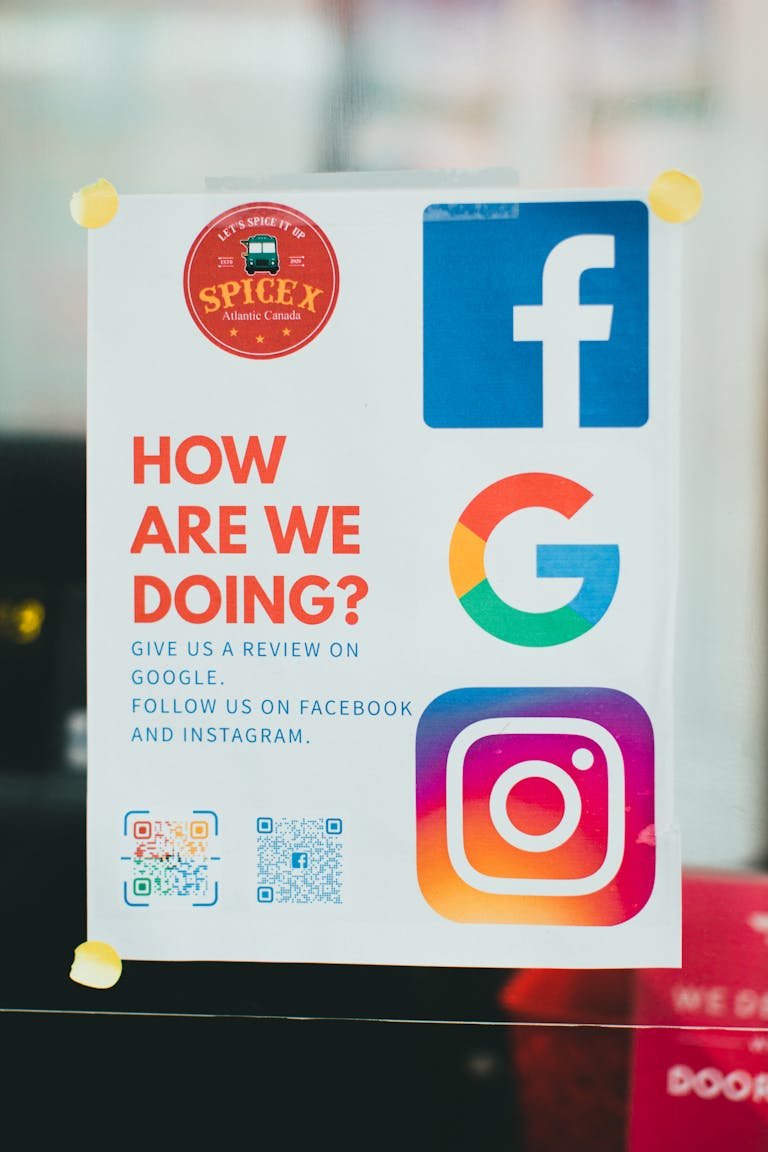Contacting the Google Review Team can feel like a maze of digital dead ends, but it doesn’t have to be that way. You’ve likely encountered frustrating obstacles when trying to reach out to Google, whether it’s for a business review issue or a personal account problem. However, there are several effective methods to get in touch with the right people. From phone support to live chat options, you’ll find a variety of paths to connect with Google’s team. But which method is best for your specific situation? The answer might surprise you, and it could make all the difference in resolving your issue quickly.
Key Takeaways
- Use the Google Support Center as the primary method for contacting the review team.
- Utilize Google’s toll-free telephone number for live assistance with review-related issues.
- Access Live Chat support through the Google One app for real-time help with reviews.
- Email Google Support for non-urgent review concerns, providing detailed information about your issue.
- Engage with Google’s official social media accounts for support during large-scale review problems.
Ways to Contact Google Support
Google provides multiple methods to reach their support team, ensuring you can receive assistance when necessary. Let’s give you some information about these methods:
Reaching Google Support via Phone
Dialing into Google’s support system via phone offers a direct line to real-time assistance for urgent issues or complex queries. You’ll be pleased to know that Google provides a toll-free number for live phone support, making it easy to get help without incurring additional costs. This service is available for various Google products and services, allowing you to address a wide range of concerns.
When you call Google’s support line, you can receive assistance with account-related issues, technical problems, and other pressing matters. The advantage of phone support is that you can get immediate answers and guidance from a knowledgeable representative.
This real-time interaction can be especially valuable when you’re facing time-sensitive issues or need step-by-step instructions to resolve a problem. To make the most of your call, it’s helpful to have your account information ready and be prepared to explain your issue clearly.
Emailing Google Support
When phone support isn’t necessary, emailing Google’s team offers a convenient alternative for addressing review-related issues. You can reach out to Google Support directly through their official Google My Business Help Center. This method is particularly useful if you’re dealing with missing or problematic reviews.
To start the process, compose an email detailing your concern. Be sure to include specific information about the issue you’re facing, such as the date the review disappeared or any error messages you’ve encountered. It’s also helpful to attach screenshots that illustrate the problem. This additional context can speed up the review recovery process.
When crafting your email, be clear and concise in your explanation. Provide all relevant details, including your business name and Google My Business account information. Remember, the more information you provide, the easier it will be for the support team to assist you.
After sending your email, you can expect a response from Google Support within a few business days. They’ll review your case and provide guidance on how to resolve the issue or update you on the status of your lost reviews.
Using Google Live Chat for Assistance
For those seeking immediate help, Google’s Live Chat feature offers a direct line to support representatives, enhancing the efficiency of problem-solving compared to email correspondence. This real-time assistance is available to Google One members through the Google One app, providing a convenient way to address various issues related to Google services.
When you use Google Live Chat, you’ll be connected with a support agent who can help you navigate account-related problems or answer your questions about Google products. This feature is particularly useful for quick resolutions, as you can interact with the representative in real-time, clarifying doubts and receiving step-by-step guidance.
To access the live chat support, you’ll need to open the Google One app and look for the chat option. Once you’ve initiated a chat, be prepared to explain your issue clearly and concisely. The support agent will work with you to understand the problem and provide solutions.
Using the Google Support Help Page
You’ll find a wealth of information and resources on the Google Support Help Page, making it your go-to destination for resolving issues with Google services. This extensive platform offers solutions to common problems and provides guidance on contacting Google for specific concerns.
When you visit the Google Support Help Page, you’ll discover an array of tutorials, troubleshooting guides, and frequently asked questions. These resources are designed to help you navigate through various Google services with ease. The page is user-friendly and accessible on both desktop and mobile devices, ensuring you can find help whenever and wherever you need it.
To make the most of this valuable resource, start by browsing the available topics or using the search function to find specific information. You’ll find step-by-step instructions for resolving common issues, as well as detailed explanations of Google’s features and services.
If you can’t find an answer to your question, the Help Page also provides options for contacting Google directly.
Finding Solutions in Google Help Community Forums
When the Google Support Help Page doesn’t provide the specific answers you need, turn to the Google Help Community Forums for personalized assistance and solutions from experienced users and Product Experts. These forums are a valuable resource where you can post your questions, issues, or feedback related to Google reviews and receive targeted help.
To use the forums effectively, start by clearly describing your problem or inquiry. Be sure to include any relevant details that might help others understand your situation better. Once you’ve posted, other users and Product Experts can respond with advice, suggestions, or step-by-step solutions.
These experts are particularly knowledgeable and can offer guidance on tricky issues like recovering lost reviews or resolving complex review-related problems.
The Google Help Community Forums offer more than just answers; they provide a space for you to engage with a community of Google users who may have faced similar challenges. By participating in these discussions, you’ll gain access to a wealth of collective knowledge and experiences.
This can be especially helpful when dealing with unique or uncommon review issues that aren’t covered in standard support documentation.
Consulting Official Google Product Experts
Official Google Product Experts offer an essential lifeline for businesses grappling with complex review-related issues that standard support channels can’t resolve. These experts can help you escalate rejected reviews, providing a valuable service when you’re stuck.
When consulting a Product Expert, you’ll need to provide specific information. This includes your case ID and business details. If possible, gather screenshots of the reviews from the reviewers themselves. These visual aids can greatly help in the validation process.
It’s important to understand that human reviews play an essential role in resolving review recovery cases. The Product Experts act as intermediaries, presenting your case to Google’s team for final resolution.
Seeking Help on Social Media
Social media platforms offer a powerful avenue for reaching out to Google Support when traditional methods fall short. You can find Google Support on popular platforms like Twitter and Facebook, where they maintain dedicated accounts to assist users. By directly messaging these accounts, you may be able to expedite the resolution of your issues, making it a convenient and efficient alternative to other support channels.
When seeking help on social media, consider the following steps:
- Locate the official Google Support account on your preferred platform
- Craft a clear and concise message describing your issue
- Include relevant details such as your account information or specific product
- Be patient and wait for a response from the support team
While social media support may not be suitable for all issues, especially those requiring sensitive information, it can be an excellent starting point for many common problems. By leveraging these platforms, you can potentially get faster assistance and resolution for your Google-related concerns.
Keeping Conversations Focused on One Topic
When contacting the Google Review Team, it’s important to keep your conversations focused on one topic at a time to ensure efficient resolution of your issues. By sticking to a single subject, you’ll help the team understand your concern more clearly and provide a more effective solution.
Focusing on one topic allows you to explore deeper into the specific issue you’re facing. This approach prevents confusion and guarantees that both you and the support team are on the same page. When you stay on track, you’ll find that problem-solving becomes more efficient, leading to quicker resolutions.
To keep your conversation centered on one topic, try to organize your thoughts before reaching out. Make a list of the main points you want to address, and resist the urge to bring up unrelated issues. If you have multiple concerns, it’s better to address them in separate conversations or support tickets.
Maintaining Politeness and Respect
As you reach out to the Google Review Team, it’s important to maintain a polite and respectful tone throughout your interaction. Using courteous language can help you resolve issues more effectively and increase your chances of receiving the support you need.
Remember, the team members are there to assist you, and treating them with respect will foster a more constructive dialogue.
Here are four key points to keep in mind when communicating with the Google Review Team:
- Use polite greetings and closings in your messages
- Express gratitude for their time and assistance
- Avoid using aggressive or demanding language
- Be patient and understanding, even if resolutions take time.
To strengthen your case, include screenshots of reviews you’ve obtained from reviewers. These screenshots can serve as evidence to support your request for review recovery.
Conclusion
Reaching out to Google’s review team is like maneuvering through a digital maze. You’ve got multiple paths to explore, from phone calls to live chats.
Remember, patience is key. Just as a gardener nurtures seedlings, cultivate your communication with Google. Be clear, respectful, and persistent. Provide evidence, follow up, and use the right channels for your issue.
With these tools in your kit, you’ll be well-equipped to tackle any review-related challenges. Don’t give up, and you’ll find your way through the maze.