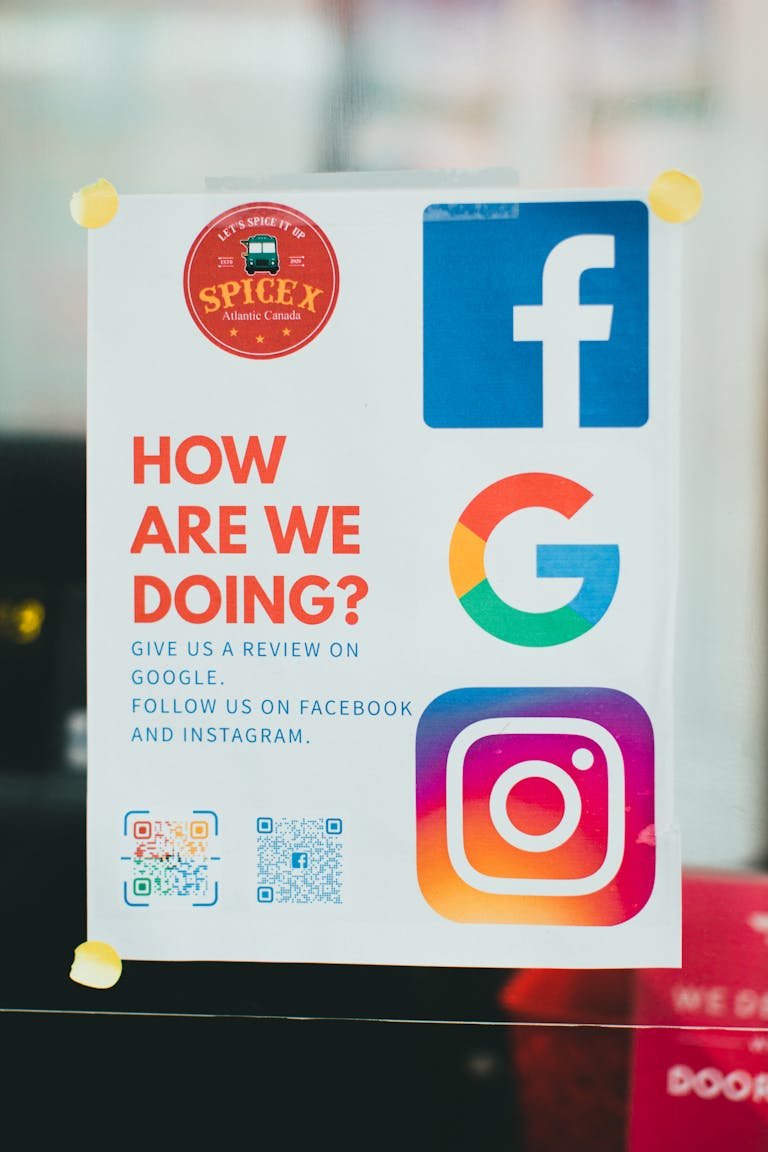Just as Rome wasn’t built in a day, getting your app approved on Google Play isn’t an overnight process. You’ve poured your heart and soul into developing your app, and now you’re excited to see it live in the store. But before that can happen, you’ll need to navigate the Google Play review process.
Understanding what to expect and how to potentially speed things up can make all the difference in your app’s journey from submission to approval. Let’s explore the ins and outs of this critical phase, and uncover strategies that might just give your app the edge it needs to hit the digital shelves faster.
Key Takeaways
- Google Play app reviews typically takes upto 7 days.
- Monitor your app’s progress in the Google Play Console, looking for the ‘In Review’ status.
- Expedite the process by adhering to guidelines, providing clear descriptions, and high-quality visuals.
- Respond promptly to any queries from Google Play reviewers to avoid unnecessary delays.
- Conduct thorough pre-submission checks, including beta testing and bug fixing, to improve approval chances.
Understanding the Google Play Review Process
When submitting your app to Google Play, you’ll need to navigate a comprehensive review process that typically spans 7 days but can sometimes stretch beyond two weeks. This process verifies your app meets Google’s standards for safety and compliance. During this time, Google’s team will examine various aspects of your app, including its name, description, functionality, and user experience.
It’s important to note that some developers have faced challenges with extended review times, with some apps being under review for longer then seven days. If you find yourself in this situation, don’t panic. You can reach out to Google support, as communication with them can sometimes help expedite the review process for apps facing delays.
To enhance your chances of a smoother review, it’s best to submit your app on weekdays, as reviews generally happen faster during these times. Additionally, make sure you provide all necessary information and resources upfront. This includes a clear privacy policy, detailed access instructions, and any other relevant documentation. By being thorough and prepared, you can help avoid unnecessary delays in the review process.
Initial Review Phase Overview
Now that you’ve understood the overall review process, let’s focus on the initial phase that starts when you hit ‘submit’ in the Google Play developer console. This pivotal stage sets the tone for your app’s journey to the store.
You’ll see an ‘In Review’ indicator, which signifies your app is advancing in the process. This phase is vital because it determines whether your app meets Google’s standards for accessibility on the Play Store.
During this time, your app undergoes various checks to ensure it complies with Google’s policies. The review team examines aspects like functionality, content, and overall user experience.
Understanding this initial phase is crucial for a smooth approval process. By knowing what to anticipate, you can better prepare your app for success on the Google Play Store.
Criteria Google Play App Reviewers Look For
Understanding what Google Play app reviewers closely analyze can significantly enhance your chances of a successful app submission. When you submit your app, reviewers will meticulously examine several key aspects. They’ll scrutinize your app’s name, developer name, and description to verify they’re suitable and accurately portray your product.
Google Play reviewers will verify proper OAuth authentication, which is crucial for security. They’ll also assess the quality of your app’s visuals and confirm all hyperlink previews are functioning correctly. It’s vital to acquaint yourself with Google’s terms, conditions, and policies before submitting your app. This understanding will help you steer clear of common pitfalls that result in rejection.
To enhance your chances of approval, provide all requisite information, including a privacy policy and specifics about your target audience. Note that improperly using Google’s trademarks, having broken hyperlinks, or displaying low-quality graphics can lead to rejection.
Furthermore, verify that your app doesn’t contain any significant glitches or lack essential features. By comprehending these criteria and fulfilling Google’s prerequisites, you’ll be better prepared for a successful review process.
Outcomes After the Review
Once Google Play reviewers have thoroughly examined your app, you’ll face one of three possible outcomes: approval, rejection, or a request for additional information. Understanding these outcomes will help you prepare for the next steps in your app’s journey to the Play Store.
If your app is approved, congratulations! This means it meets Google Play’s guidelines and is ready for public release. You can now move forward with launching your app to users worldwide.
However, if your app is rejected, don’t lose hope. Rejection indicates that there are issues you need to address before resubmitting. Take this as an opportunity to improve your app and align it with Google Play’s requirements.
In some cases, reviewers may ask for additional information. This could involve clarifying certain aspects of your app or making minor adjustments to meet specific requirements. Respond promptly and thoroughly to these requests to keep the review process moving forward.
Typical Duration for Closed Testing Reviews
When you choose closed testing on Google Play, you’ll notice that review times can vary significantly, typically ranging from as fast as an hour to several days. This fluctuation in review duration can impact your testing timeline, so it’s crucial to plan accordingly.
If you’re uploading multiple APKs for closed testing, keep in mind that this can influence the overall review time. Google’s system will only review the latest APK in the queue, overriding any previous versions. This means that if you upload a new APK while one is already being reviewed, you’ll essentially restart the review process.
To speed up your testing iterations, consider using the internal test track. This option allows you to bypass the review process, enabling quicker updates and changes. However, it’s best to reserve closed testing for your initial rounds of testing to avoid frequent reviews.
Tracking Your App’s Review Progress
Throughout the submission process, you can monitor your app’s journey to approval in the Google Play Console‘s ‘App Content‘ section. This feature allows you to stay informed about your app’s current status and any actions you might need to take.
As you track your app’s progress, you’ll notice different status indicators. The most vital one to look out for is ‘In Review‘. This status means your app is moving closer to being available on Google Play. It’s essential to keep an eye on this, as it impacts your app’s visibility and potential downloads.
Interpreting Status Indicators like “In Review”
Understanding the meaning behind status indicators like ‘In Review‘ can help you better navigate the app submission process. When you see this status, it means that Google Play is actively evaluating your app for compliance and suitability. This is an essential stage where your app undergoes both automated and manual checks to confirm it adheres to all necessary policies.
The ‘In Review’ status is a positive sign, indicating that your app has progressed in the review queue and is moving closer to potential accessibility on the store. It’s important to keep an eye on this status, as it can impact your app’s visibility, download numbers, and user engagement once approved.
Conducting Thorough Pre-Submission Checks
Before submitting your app, you’ll want to conduct thorough pre-submission checks to enhance your chances of a swift approval. Start by preparing your app for public release, ensuring it’s polished and ready for users. This means double-checking all features, fixing any known bugs, and optimizing performance.
Next, familiarize yourself with Google Play’s platform guidelines and make sure your app complies with them. These guidelines cover various aspects, from content restrictions to technical requirements. By adhering to these rules, you’ll avoid potential roadblocks during the review process.
Consider running a private beta test before submission. This allows you to gather feedback from a small group of users and identify any issues you might’ve missed. It’s an excellent opportunity to refine your app based on real-world usage.
Prompt Responses to Google Play’s Queries
Responding promptly to Google Play’s inquiries can speed up your app’s review process and enhance its chances of approval. When Google Play reviewers have queries about your app, it’s important to respond to them quickly and thoroughly. Your prompt responses show that you’re prepared and enthusiastic to get your app approved.
By addressing Google Play’s inquiries in a timely manner, you’ll keep the lines of communication open and help the review process move along smoothly. This can prevent unnecessary delays and setbacks that might occur if you’re slow to reply. Remember, the reviewers are looking for signs that you’re professional and committed to following their guidelines.
If you ignore or take too long to answer Google Play’s questions, you risk extending your review time or even facing rejection. On the other hand, efficiently handling these queries demonstrates your readiness and may lead to a quicker approval. Always be prepared to provide additional information or clarification about your app when asked.
Common Reasons for App Rejections and How to Avoid Them
Understanding common reasons for app rejections can save you time and frustration when submitting to Google Play. To increase your chances of approval, it’s crucial to be aware of potential pitfalls and take steps to avoid them.
- One of the most frequent reasons for rejection is the inappropriate use of trademarks. Make sure you aren’t using any logos or names that belong to other companies without permission.
- Broken links within your app can also lead to rejection, so double-check all your links before submission. Low-quality visuals, such as blurry icons or screenshots, can give a poor impression, so invest time in creating high-quality graphics.
- Apps that lack essential features or have noteworthy bugs are likely to be declined. Thoroughly test your app to ensure it’s fully functional and provides a smooth user experience. OAuth verification issues can also result in rejection, so make sure you have properly implemented any authentication processes.
Adhering to Intellectual Property and Content Guidelines
To sail through Google Play’s review process, you’ll need to strictly adhere to intellectual property rights and content guidelines. Google Play enforces these rules to guarantee that each app is unique and meets their standards. By following these guidelines, you’ll increase your chances of a successful review and avoid potential rejections.
Here are some key points to keep in mind:
- Respect others’ intellectual property rights
- Avoid using copyrighted material without permission
- Create original content for your app
- Verify your app doesn’t violate any trademarks
Conclusion
Remember, when it comes to Google Play app reviews, patience is a virtue. You’ll typically wait upto 7 days, but you can speed things up by submitting on weekdays, responding quickly to reviewers, and following guidelines closely.
Keep a close eye on your app’s progress, address any issues promptly, and provide high-quality visuals and descriptions.
By doing your homework and staying proactive, you’ll increase your chances of a smooth, swift approval process.